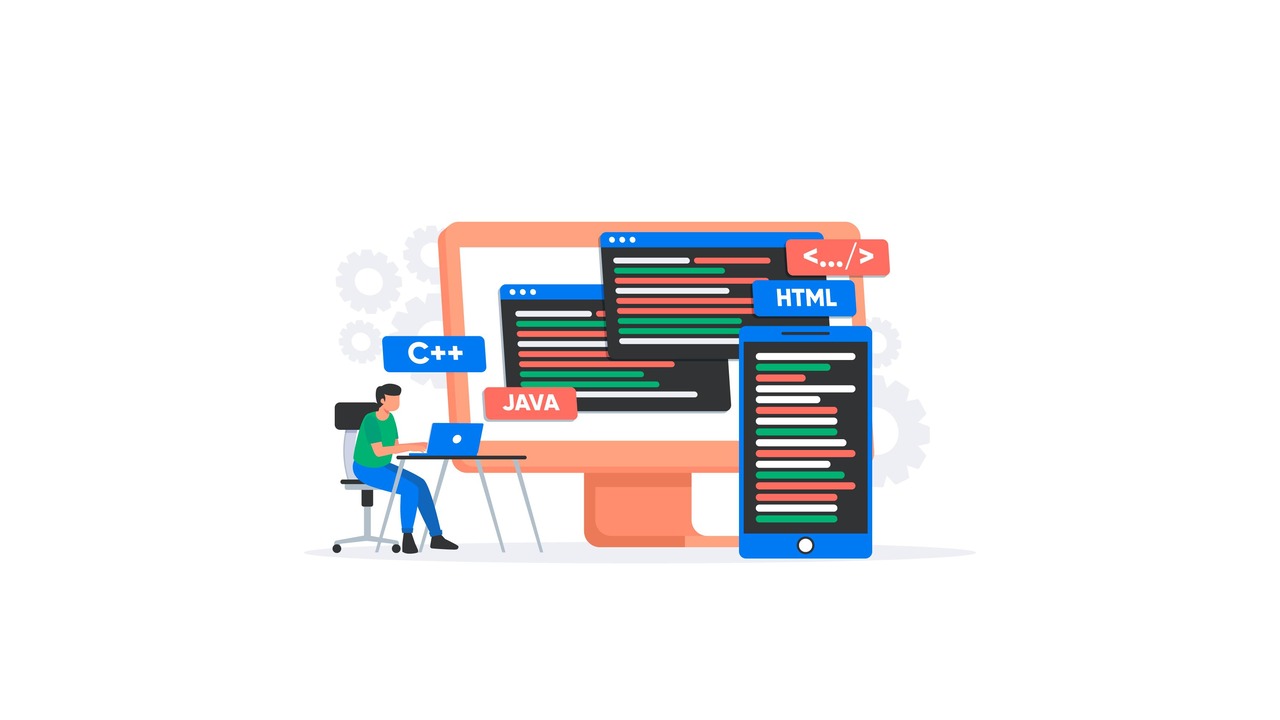Understanding how to handle and display data effectively is crucial for developing smooth user experiences in web applications. Although JSON is widely used today, XML (eXtensible Markup Language) still plays a significant role, especially in legacy systems and industries that manage complex data structures. It can be incredibly useful for developers to know how to work with XML when facing older systems or specialized applications.
In this article, we’ll explore how to use JavaScript to parse and display XML data on your web pages. This skill can be useful when working with legacy systems or specific cases where XML is preferred.
What is XML?
XML is a markup language used for storing and transporting data. It shares similarities with HTML, such as using tags, but its primary focus is structuring data rather than displaying it. XML is commonly found in web services, configuration files, and scenarios where data needs to be organized and easily readable.
Although JSON is more commonly used today, XML still appears in many systems, especially in industries where complex data structures need to be exchanged. This makes knowing how to work with XML valuable for developers who may encounter these use cases.
Why Use JavaScript for Parsing XML?
JavaScript is well-suited for parsing XML because it can process the data directly in the browser without needing to send it to a server. This results in faster web applications and reduced server load.
By using JavaScript’s DOMParser object, you can convert XML data into a Document Object Model (DOM) tree. This allows for easy manipulation of the data, similar to working with HTML elements. As a result, it becomes straightforward to read, modify, and display XML content on a web page.
How to Parse XML with JavaScript: Step-by-Step
Here’s a simple walkthrough on parsing XML data with JavaScript:
- Fetch the XML Data: First, you need to retrieve the XML data from a server. This can be done using
XMLHttpRequestor the more modern Fetch API. The Fetch API is preferred due to its simplicity and the ability to handle asynchronous operations with promises. - Parse the XML Data: Once the XML data is fetched, you can use the
DOMParserobject to convert it into a DOM tree that can be manipulated using JavaScript.
// Example using Fetch API and DOMParser
fetch('example.xml')
.then(response => response.text())
.then(data => {
let parser = new DOMParser();
let xmlDoc = parser.parseFromString(data, "text/xml");
// Now xmlDoc can be used like a regular DOM tree
});
3. Work with the XML Data: After parsing, you can navigate through the DOM tree to extract the necessary data and display it on your web page.
If you are having trouble parsing XML data into an SQL server, you can check out this article about How to Parse XML Data in an SQL Server.
Displaying XML Data on Your Web Page
After parsing the XML data, the next step is to display it on your web interface. You can extract the necessary information from the XML DOM tree and then dynamically create HTML elements to showcase it.
For instance, if you are showcasing product details from an XML file, you can extract the product name, description, and price and display them in a list or table format.
let products = xmlDoc.getElementsByTagName('product');
let output = '<ul>';
for (let i = 0; i < products.length; i++) {
let name = products[i].getElementsByTagName('name')[0].textContent;
let description = products[i].getElementsByTagName('description')[0].textContent;
let price = products[i].getElementsByTagName('price')[0].textContent;
output += `<li>${name}: ${description} - $${price}</li>`;
}
output += '</ul>';
document.getElementById('product-list').innerHTML = output;
Advanced Use Case: Integrating XML with BigQuery
Beyond displaying XML data on your web pages, you can also use it in more complex situations, like integrating it with databases such as BigQuery. This is useful for businesses or applications that handle large amounts of data.
The process usually involves:
- Parsing the XML data using JavaScript.
- Converting the XML into a more database-friendly format such as JSON or CSV.
- Mapping the converted data to the schema in BigQuery.
- Loading the data into BigQuery for further analysis.
This approach is essential for data analysis, reporting, or large-scale data handling for enterprise-level applications. If you are working with BigQuery and XML, detailed resources are available to guide you through the process. If you want to learn more, you can find detailed guides on this topic at https://sonra.io/xml/parsing-xml-to-bigquery.
Conclusion
Parsing and displaying XML data with JavaScript is a useful skill for web developers, particularly when working with older systems or specialized applications. While JSON is the standard for modern applications, XML remains relevant in many industries.
By following the steps outlined in this guide, you can confidently parse and display XML data on your web pages. Additionally, understanding how to manipulate XML opens doors to more advanced projects, such as integrating with BigQuery or other data analysis platforms.
Thank you for reading! We hope this guide has expanded your web development toolkit. If you have any questions or need further assistance, feel free to comment or explore more resources on our site.