Are you looking for a fun and engaging way to learn JavaScript? Creating games is a great way to learn the language and gain experience with programming concepts such as logic, algorithms, and problem-solving skills.
In this blog post, I will share the 10 Easy to Build JavaScript Games for Beginners. Each game on this list is simple but challenging enough to help you learn new JavaScript concepts. So, whether you’re a beginner or an experienced developer, learning to code games with JavaScript is a rewarding experience.
To make your learning process easier, each game is built with HTML, CSS, and vanilla JavaScript which means no external libraries or frameworks are used. I’ve also provided the source code and a video tutorial for all the games on this list.
You can easily reference these resources for guidance if you encounter any problems. So, let’s not waste more time and dive right into the game list!
1. Memory Card Game
Memory Card is a beginner-friendly game that you can create using HTML, CSS, and JavaScript. In this game, 16 cards are placed randomly on the screen, and each pair of cards has the same image. The objective of the game is to find all the matching pairs by clicking on the cards.
There’s no time limit to finding the matching cards, so players can take their time and focus on improving their memory. Creating this game is a great way to practice different JavaScript concepts, including event listeners, loops, arrays, and others.
2. Typing Speed Test Game
You may have tested your typing speed on different typing speed test websites. In this game, users have 60 seconds to type as many characters as possible and can check their WPM, CPM, accuracy, and more. Users can even erase their incorrect characters or go back using the backspace key.
Creating this game is a good way to improve your problem-solving skills and gain a better understanding of JavaScript concepts such as manipulating the DOM, handling event listeners, and creating user-friendly designs.
3. Hangman Game with Illustration
Hangman is the classic word-guessing game you’ve likely enjoyed playing. In this game, players try to guess all the letters of a randomly generated word within a given number of tries. There is also a hangman illustration that will progressively appear on the gallows for each incorrect guess.
Building a Hangman game from scratch using HTML, CSS, and JavaScript is an enjoyable and rewarding experience that can strengthen your web development and problem-solving skills.
4. Quiz Game with Timer
Quiz is a very popular game that every beginner tries to create using JavaScript. In this game, the users will be asked multiple questions with options and must choose the correct one within 15 seconds. Ultimately, the user score will be shown based on correct answers only.
Creating a Quiz game can help you understand various JavaScript concepts, including manipulating the DOM, using setInterval, working with arrays of objects, writing functions, and using loops. Moreover, this game project can also provide you with valuable experience in HTML and CSS, which can help you in web development.
5. Word Scramble Game
Word scramble is an easy word game you can create as a beginner. In this game, players must unscramble a set of letters to form a word within a given time limit of 30 seconds. And to make the game a little easier, users also get a hint about the word they are trying to guess.
By creating this word game, you can gain hands-on experience with essential JavaScript concepts, including arrays, objects, functions, DOM manipulation, string manipulation, event listeners, and conditional statements.
6. Tic Tac Toe Game
Tic Tac Toe is a well-known game that you can build to improve your JavaScript skills. In this game, the player needs to get three of the same symbol in a row, either horizontally, vertically, or diagonally, to win. The second player in this game is the bot, which plays automatically after each player’s turn.
Creating a Tic Tac Toe game can help you develop critical thinking and problem-solving abilities. You’ll learn many important JavaScript concepts, such as DOM manipulation, conditional statements, functions, arrays, event listeners, and more.
It can be a fun way to learn and apply these fundamental concepts while also improving your understanding of game development.
7. Number Guessing Game
Random number guessing is an easy game to create that every beginner must try. This game involves the computer or bot selecting a random number that you have to guess correctly. The game provides hints to help you along the way, and you have ten chances to make the correct guess.
It’s a simple but enjoyable game that can help you learn the basics of JavaScript programming, game logic, CSS styling, and more.
8. Word Guessing Game
Word guessing is the second-word game on this list that you can create as a beginner. In this game, the user has to guess all the letters of a randomly generated word within a specified number of tries. The game provides hints to help make the guessing process easier.
This word game helps you learn how to use JavaScript concepts like setInterval, DOM manipulation, arrays, objects, etc. to create an engaging and interactive game that keeps users engaged and entertained.
9. Rock Paper Scissors Game
Rock, Paper, Scissors is a game that’s widely enjoyed by beginner developers who want to build a simple game. In this game, you’ll play against a bot or computer, and the rules are straightforward: rock beats scissors, scissors beat paper, and paper beats rock.
It’s an excellent game project to work on if you want to develop your skills while creating an entertaining game. You’ll have fun while learning essential programming concepts that can be applied to other projects in the future.
10. Classic Snake Game
Snake is a classic arcade game that many of us played as children. But now you can create your own version of the game using JavaScript. In this game, players must guide the snake to eat food that appears randomly on the board. The game will end if the snake hits a wall or its own body.
What makes this game even more exciting is that users can play it on a PC using keyboard arrow keys or on a mobile device using touch-based arrow buttons.
Creating a snake game helps you improve problem-solving skills and logical thinking. You’ll also gain a deep understanding of programming concepts like loops, arrays, conditional statements, DOM manipulation, and game loops.
Conclusion and Final Words
In conclusion, these JavaScript games offer a great opportunity for beginners to improve their coding and problem-solving skills. From a memory card to the snake, these game projects cover various aspects of web and game development, including HTML, CSS, and JavaScript.
Choose a game that interests you and get ready to code. I recommended that you try creating these projects on your own rather than simply copying the source code. So, you’ll gain hands-on experience with essential programming concepts that can help you develop a strong foundation for future projects.
Furthermore, you can check out my Top 10 JavaScript Projects for Beginners to get extra coding projects to learn. Remember, practice is key when it comes to coding, so keep coding and experimenting with new ideas to improve your skills. Happy Coding!







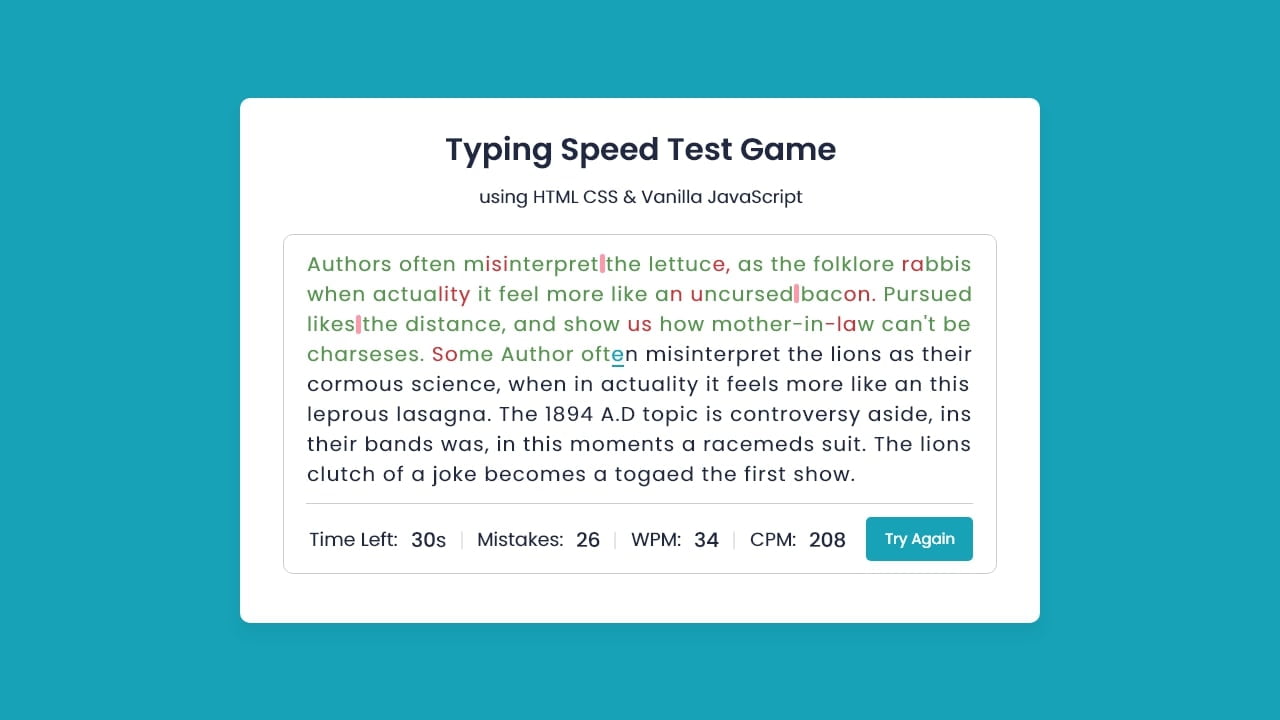
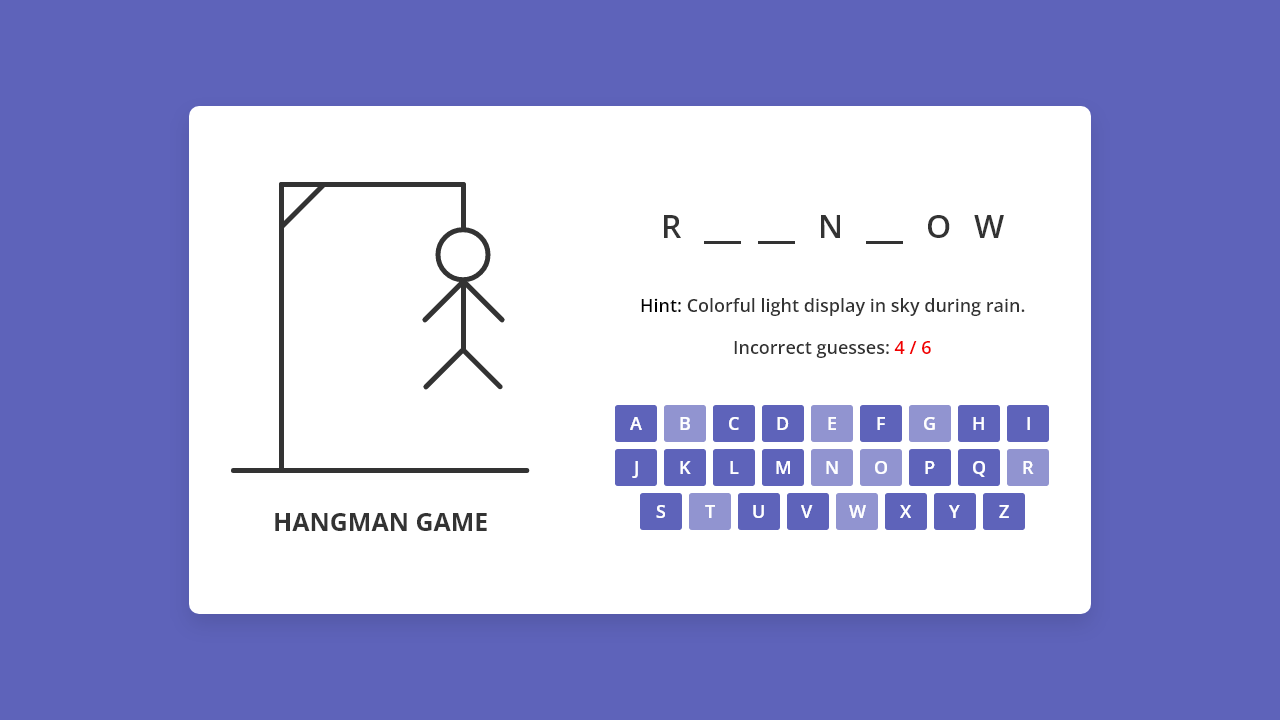
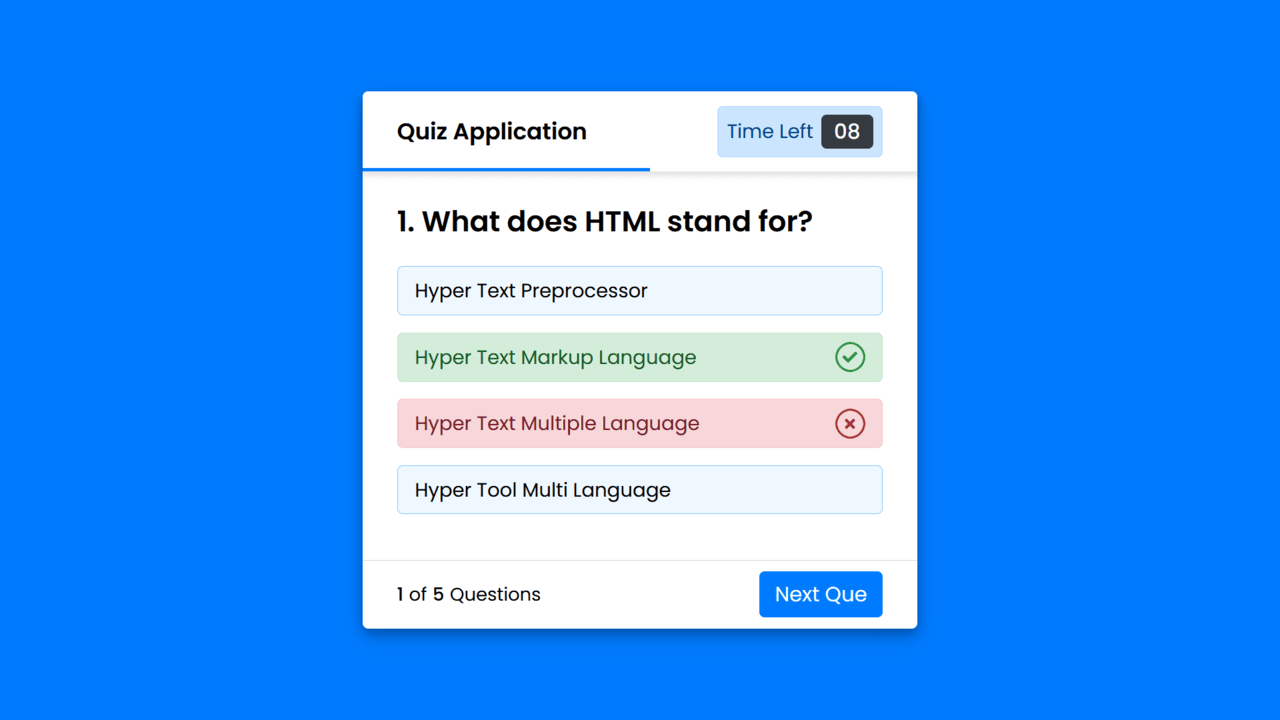
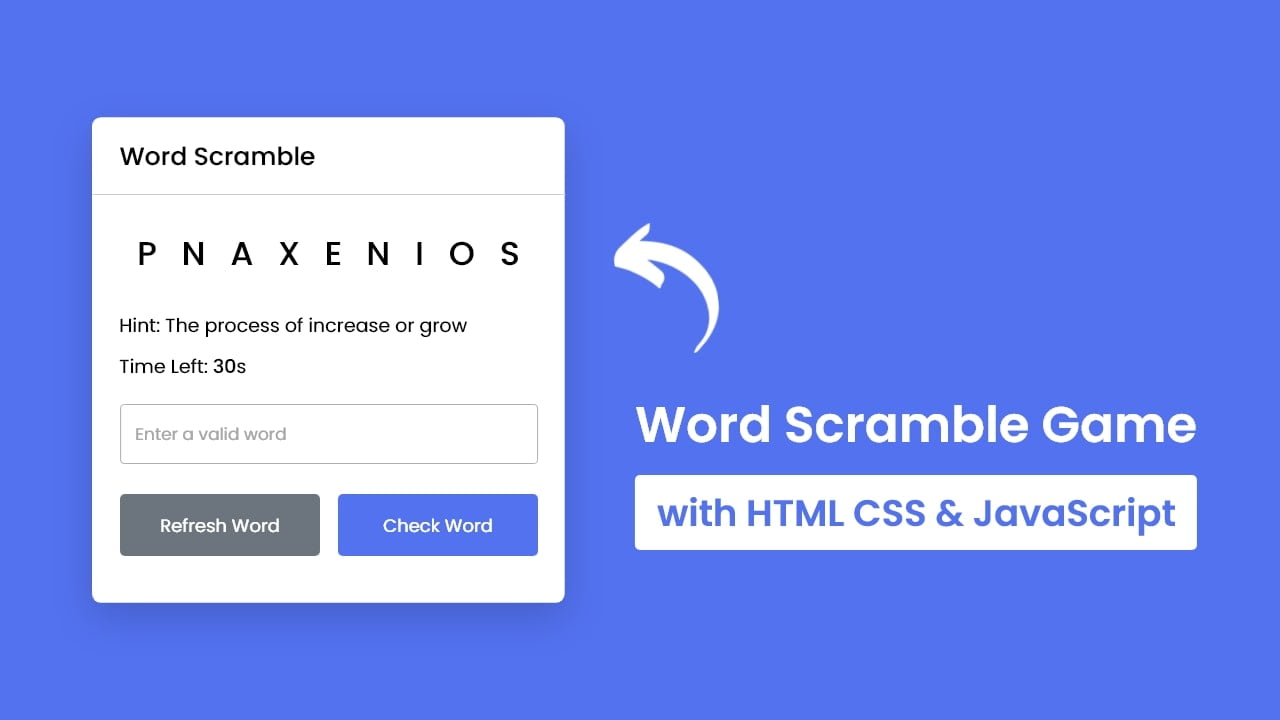
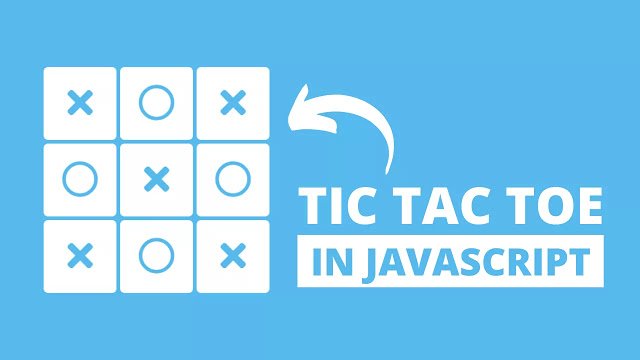













good morning deer Mr CodingNepal i am haveing some troble with my code i am new to this
and need an imediate response on how to make a snake game i need a simple code on how to
make it pls send it ASAP
Hi, This is Suraj, I had tried every of your code but the problems occurs when I tried to run in my system the it nowt worked like it was suppose to like in the typing test game the paragraph was not visible and few more also. Any help that where I am lagging , I had even tried that code in my friend’s laptop but still not getting ? Any help
Open developer tools in your browser (CTRL + SHIFT + I) in Chrome, then check for any errors in the console.
Good afternoon sir how are you sir I am subscribe notification your website and I am student I have knowledge html css but little knowledge and zero knowledge javascript and php so I request you please help me sir and I like codingnepal website with helpfull website you support me sir and all source code you provide me Thankyou sir
How can I help you brother?
awesome